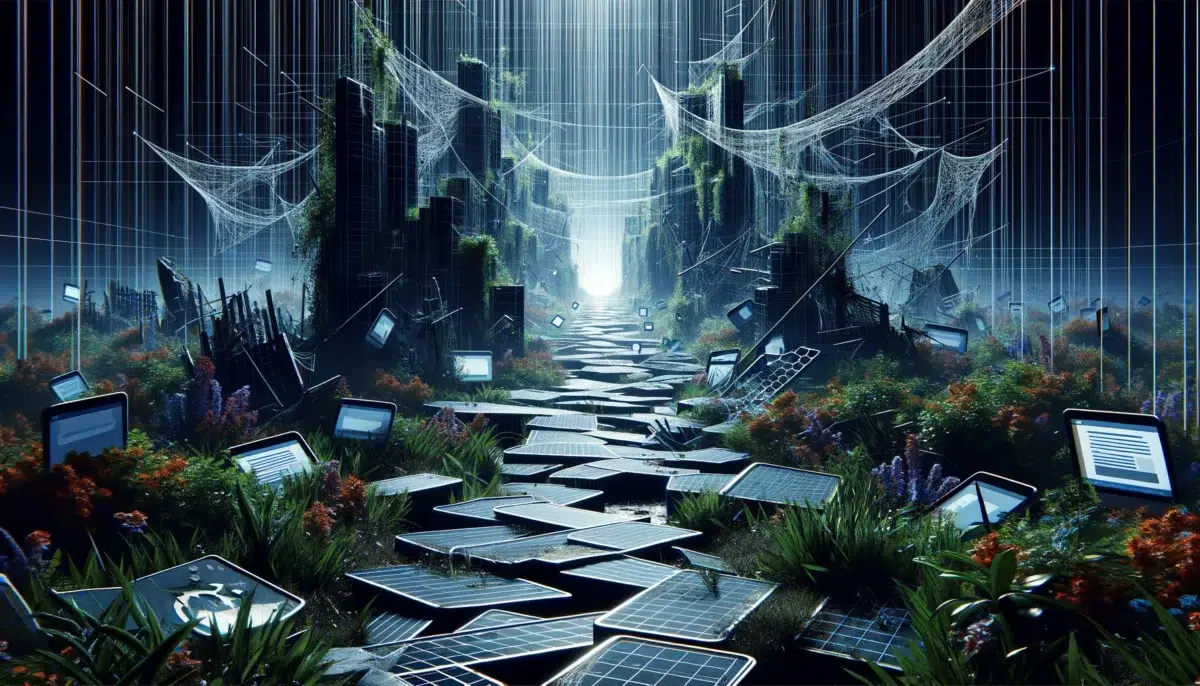
How (& Why!) to Fix Broken Internal Links
If you’ve been using any sort of website auditing software recently, chances are that you’ve come across warnings for broken internal links.
These are an often overlooked aspect of site health, and can have a substantial impact on your website’s search engine rankings. In this post, I’ll walk you through:
- The Benefit: Why these links are the highways that guide users and search engine crawlers through your website. This easy navigation enhances user experience and strengthens SEO.
- The Problem: Broken internal links act like roadblocks, disrupting user experience and impeding search engine crawling.
- Our Objective: Later in this post, I will guide you through identifying, fixing, and preventing broken internal links on your site.
Join us as we explore the intricacies of maintaining a seamless internal link structure, ensuring your site stays ahead in the SEO race!
Understanding Broken Internal Links
If this section is too basic for you, please do skip ahead. I only want to avoid making assumptions, and ensure that you fully understand what we’re talking about here.
What are Broken Internal Links?
Broken internal links are akin to digital dead-ends within your website. These are hyperlinks that lead to non-existent or inaccessible pages. You’ve very likely come across this as a user:
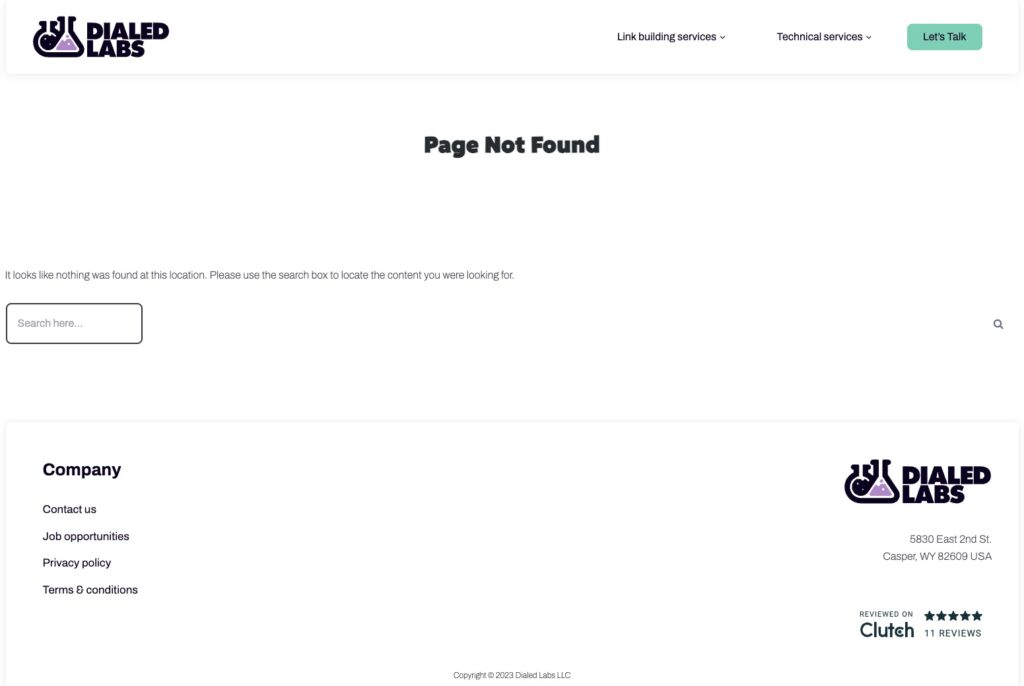
They often arise for various reasons, such as:
- Deleted Pages: Removing content without updating the internal links that point to it.
- URL Structure Changes: Modifying page URLs for updates or rebranding without redirecting or correcting old links.
- Typos in Links: Simple human errors during link creation can lead to broken paths.
It’s really easy to dismiss this type of thing as unimportant, but they aren’t just minor technical issues They are significant barriers to seamless site navigation, for humans and search engines.
The Impact on User Experience and SEO
The presence of broken internal links can severely impact both the user experience and a site’s search engine optimization (SEO) performance:
- User Experience: Users encountering broken links can feel frustrated, leading to a poor perception of the website. This can increase bounce rates and reduce the time spent on the site.
- SEO Implications: The UX issues above seem to be factoring more into search performance. In addition however, for search engines, broken links hinder the crawling process, affecting how effectively your site is indexed. In addition to this, broken links stops “link juice” from flowing correctly within your website. Combined, you’ll typically get poorer visibility in search results and a negative impact on your site’s overall SEO performance.
Addressing these broken links is not just a fix to keep your technical SEO consultant happy. It’s crucial to improving user retention, conversion rates and search engine rankings.
Examples in Action
To better understand the impact of broken internal links, let’s look at some practical examples:
- Navigation Issues: Imagine a user clicking a link to a key product page, only to be greeted with a 404 error. This not only interrupts the user journey but also diminishes trust in the website.
- Lost SEO Opportunities: Every broken link is a missed opportunity for search engines to discover and index important content. Why invest in content that people will never see?
- Internal Linking Strategy: Properly functioning internal links are essential for an effective internal linking strategy, which is crucial for SEO and user engagement. This can be the difference between position 1 or page 3 rankings.

Identifying Broken Internal Links
Ok, I think I’ve driven the point home. You’re probably ready to fix them, but first—how do you find broken links to fix?
The good news is, this is pretty easy. I’ll walk through some different options for you to use to discover broken links on your site.
Tools for Finding Broken Links
Various software and online services can scan your website for broken links. Some are paid, some are unpaid. I’ll try and give you some options for both below:
Cloud Hosted Link Checkers
Within many SEO site audit tools, you’ll find sections that expose broken links. Ahrefs, Semrush, SE Ranking, and so on, all have features like this.
A helpful function of these tools is that they usually delineate between internal and external backlinks. This can help with prioritizing the work, as well as deciding how to handle your actions. Where many external links can often simply be removed, internal links should be correctly replaced.
There are free options available here, but there are some limits:
- Ahrefs Website Checker: 5,000 crawl credits per project per month
- Semrush Site Audit: 100 pages per audit
Ultimately, if something is cloud hosted, it’s costing the company money for you to use it. Expect to pay if you want to do the job correctly.
Locally Hosted
Seemingly going out of fashion, locally hosted software is a great way to discover and troubleshoot issues with your internal links.
Often the user experience is a bit “raw”, meaning you need to be more comfortable working with basic data, either within the tool, or after exporting to CSV.
My favorite options here include:
Both offer free versions, but similar to the cloud hosted options, they’re limited. Screaming Frog will allow you to crawl up to 500 URLs in the free version. Website Auditor on the other hand, allows you to crawl an entire site, but you can’t export or save the results.
Either locally hosted SEO auditing software is a more affordable option however, if you’re on a budget.
Webmaster Tools
If buying a tool is simply not possible, another option is to go straight to the source. Search engines all offer a Webmaster Tools, with Google’s Search Console being the most known.
Using Google Search Concole to discover broken internal links isn’t as straightforward, though. You’ll want to use the “Page Indexing” report, and view by Not found (404).
The problem with this report is that it will give you all 404 pages that Google has discovered, both internally from your site, as well as externally from the entire internet. If you have a popular website, all sorts of spam links will be creating 404 errors within your site, so wading through that noise could be a tedious process.
Manually Identifying Broken Links
While automated tools are efficient, and more or less the only way to audit your site’s links at scale, manual checks can be an option for people working with a very limited number of pages.
A browser extension like Link Checker can check every link on that specific URL, to give you a quick overview of the status codes each page is sending back.
When doing any sort of content optimization however, I absolutely make a point of clicking on each link, both internal and external. This isn’t only to be sure that the link isn’t broken, it’s also to check that the page’s content still correctly relates to the anchor text as well.
So while much slower, and at a much smaller scale, incorporating link checks into your regular content review process can help to catch and fix broken links proactively, ensuring that any live links remain relevant as well.
How to Fix Broken Internal Links
Ok, so now that we understand discovery, how do we get these broken links fixed?
General Process for Fixing Broken Internal Links
Once you’ve identified broken internal links, the next step is to fix them. The process generally involves:
- Locating the Broken Link: Use the information from your link-checking tool to find the page or blog post on your website where the broken link is present.
- Determining the Cause: Understand why the link is broken. Has the page been removed entirely? Has the URL changed? Is it simply a typo?
- Correcting the Link: Depending on the cause, fix the link by either updating it to the correct URL, changing it to an alternate piece of content, or removing it if it’s no longer necessary.
Instructions for Common CMS Platforms
Different Content Management Systems (CMS) have unique ways of updating content. Many common CMS platforms, don’t leave you with a whole lot of options for fixing broken links. You need to manually edit the content on every, single, page, on the website.
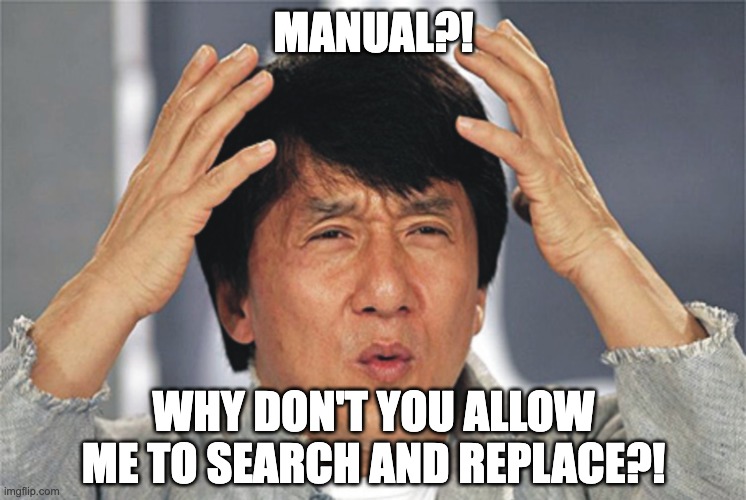
Here’s how to manually fix broken links in some of the most common CMS platforms:
- HubSpot CMS: Browse to Marketing > Website and then either Website pages or Blog. Open the URL in the editor and search for the anchor text of the link to locate it. Then use the link editor to manually replace it.
- Shopify: Access the ‘Pages’ or ‘Blog Posts’ section in the Shopify admin. Search for the anchor text, and then edit and correct the broken links in the rich text editor.
- Squarespace: Use the built-in link editor in Squarespace to update or remove broken hyperlinks.
- Wix: In the Wix Editor, click on the text or button with the broken link, then update the link using the link settings.
- WordPress: Edit the Page, Post or Custom Post Type. If you’re using the vanilla Gutenberg editor, find the broken link in the content editor. Update the broken link using either the block toolbar, or by clicking on the link and updating the URL.
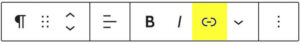
Using Redirects
Replacing broken internal links with the correct final URL is the best possible option, but SEO isn’t perfect. I’m often working on sites where the marketing team manages the blog, but the product side of the company’s website is managed by an entirely different team.
In this scenario, a backup option for fixing broken internal links involves setting up redirects. There are multiple different types of redirects that you can use, but the only one you should be using in this situation is a 301 redirect.
Let’s say your marketing team has recently spoken with a charming SEO consultant, who encouraged them to develop a content map. During that process, he recommended them to shorten and simplify their URL structure and permalinks. Your team implemented these changes, but the product site is managed by a different team and are still linking to your old URLs:
Old URL: https://enterprise.com/blog/pricing/how-to-price-cloud-software-latest-news
New URL: https://enterprise.com/saas-pricing-models/
Your team has worked on this project for the better part of a year, and when anyone clicks through from the product pages on your company’s site, they get this message:
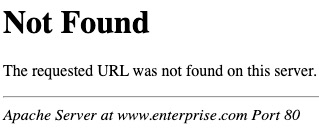
To make matters worse, you’re no longer receiving that very important link equity from your website’s home page, and other ‘juiced up’ pages across the website. Your team has done all the right things, but you’re losing traffic.
While arriving at the next team meeting like a tyrant with a clear list of demands is one approach, the outcome is still out of your control. A perhaps more constructive approach is to set up 301 redirects on your site.
The most common method of creating these is via a file on your web server called .htaccess. Here’s an example of how we’d set up the redirect for the scenario above:
Redirect 301 /blog/pricing/how-to-price-cloud-software-latest-news /saas-pricing-models/This not only fixes the broken link from the user’s perspective, it also preserves the SEO value of the internal link. It however, only works on apache servers. Though these are the most common among clients I work with, there are some other implementations as well.
If you’re using Nginx, add this directive inside the server block of your Nginx configuration file:
rewrite ^/blog/pricing/how-to-price-cloud-software-latest-news$ /saas-pricing-models/ permanent;If you’re using Microsoft’s Internet Information Services, there are many different ways of implementing a redirect. First, be sure that the URL Rewrite Module is installed. From there, add a rewrite rule to your web.config file of your application, so it includes:
<configuration>
<system.webServer>
<rewrite>
<rules>
<rule name="RedirectOldUrlToNew" stopProcessing="true">
<match url="^blog/pricing/how-to-price-cloud-software-latest-news$" />
<action type="Redirect" url="/saas-pricing-models/" redirectType="Permanent" />
</rule>
</rules>
</rewrite>
</system.webServer>
</configuration>Link Maintenance Best Practices
Websites are constantly evolving alongside your business. You’re probably publishing new content, updating plugins or modules, testing new products or services, and so on.
To prevent future issues with broken internal links, consider these best practices:
- Regular Audits: Conduct regular checks of your website’s internal links. Paid versions of both cloud and locally hosted SEO auditing tools can be scheduled to run on an interval.
- Update Links During Content Updates: Whenever content is updated or URLs are changed, make it a practice to immediately update internal links.
- Use Reliable Redirects: When removing pages or changing URLs, make it part of your internal process or SOPs to ensure that proper redirects are put in place to maintain link integrity.
Fixing broken internal links is not just about correcting individual links. It’s really about maintaining the overall health and navigability of your website.
How to Fix Broken Internal Links on WordPress
Since WordPress represents over 25% of websites using content management systems, I figured it’s worth going into a bit more detail here. It’s also commonly used for content and affiliate websites, as well as service businesses or marketing departments at enterprise companies, that use content marketing to generate leads.
As a result, many WordPress websites experience the negatives of content at scale—broken links at scale! I’ve been working on WordPress sites for longer than I can recall, so hopefully some of the tricks below will help you.
Using WordPress Plugins for Link Management
Unlike some of the other content management systems I’ve mentioned above, with WordPress you can access the database. This is a huge plus.
You don’t need to directly access the database however. Different plugins can significantly streamline the process of managing internal links on WordPress:
- Better Search Replace: If you know the broken URL and want to replace it with a new URL, BSR is a great solution. Be aware that you can break your site easily using this type of plugin though, so make a backup beforehand and run plenty of tests.
- Redirection: Use this plugin as a last resort where you cannot replace the target URL with the final URL. With Redirection, you can easily set up 301 redirects for broken links or changed URLs.
- WPMU Dev Broken Link Checker: This plugin monitors links in your posts, pages, comments, and custom fields, notifying you of any broken links. Keep it simple and use the “Local” functionality, you don’t need their Cloud hosted subscription at all. Any time a redirect is detected, you can use a simple “Fix Redirect” function to replace it within your content, automagically!
Plugins Can’t Do It? MySQL to the Rescue!
There are some disastrous implementations of WordPress out there. Though the plugins above should be able to do the job on 99% of sites, there’s always one where it won’t.
The good news is, unless you’re on some extremely locked down WordPress hosting, you have a backup option of searching and replacing links within your database.
Here’s a MySQL query, using the example from above:
UPDATE wp_posts
SET post_content = REPLACE(post_content, '/blog/pricing/how-to-price-cloud-software-latest-news"', '/saas-pricing-models/"')
WHERE post_content LIKE '%/blog/pricing/how-to-price-cloud-software-latest-news"%';You’ll notice that I keep a “ character and the end of each relative URL. This is to ensure that I don’t change anything other than linked references to the page.
In some cases, page builders will require you to run this on different database tables. Some store page content within wp_postmeta, and others may create their own custom table. In addition to this, if you’re using a custom table prefix (a feature of many security plugins), you might need to run the query on something like jfn6y_posts.
Please know that you can do a heck of a lot of damage very quickly, so take backups seriously and be ready to roll back within seconds if you have no choice but to work on a live site.
Monitoring and Maintaining Internal Links
It’s not going to kill your website if there’s a broken internal link on it for a week or two. Similar to keeping a garden green, you can take a week off every now and then.
Neglect it for months, and that outcome will certainly change.
I like to think about a website’s SEO from a quality score point of view. We know that Google Ads uses this, so it’s not a stretch to assume that it exists in their organic search algorithm.
The concept of page-level SEO is pretty obvious—make sure your on-page SEO is dialed for that specific URL. But consider the signal you’re sending if 1 URL is the most dialed content you’ve ever seen, and the other 99 pages on the site are littered with broken links, broken images, have duplicate content and other low value signals.
If you’re going to outperform, your whole site needs to be in great health. This is something that many call holistic SEO, and it involves ongoing monitoring and maintenance.
Strategies for Ongoing Link Monitoring
Anyone can set this up by using one of the tools I’ve mentioned earlier in this article. While the cloud hosted options can be scheduled easily, the locally hosted versions either need custom implementation, or a prompt to run.
If you’re choosing the more manual approach of kicking off an audit using something like Screaming Frog, consider adding a calendar entry as a reminder on a monthly or at least, quarterly basis.
Scheduling Regular Audits for Internal Links
While you want to think about broken internal link fixing, ongoing maintenance should also consider internal link optimization as well.
As new content is published, someone should be going back through your old content to find opportunities to link to it.
Similarly, as your entire site begins to rank better, for more valuable keywords, you want to be looking for suitable text within your existing content, which you can use to link to high value pages and blog posts.
Key to maintaining a healthy link structure, consider:
- Establish a Routine: Decide on a frequency for your audits – monthly, quarterly, or biannually, based on the size and complexity of your website.
- Use a Checklist: Create a checklist of areas to review during each audit, including main navigation, footer links, and links within content.
- Document Changes: Keep a record of any issues found and resolved during each audit. This helps in tracking recurring issues and understanding long-term site health. Annotations within your rank tracking software can be a great place to keep these notes.
Advanced Tips and Tricks
Advanced Techniques for Large Websites
Managing internal links on large websites requires a more strategic approach:
- Link Hierarchy Analysis: Evaluate the hierarchy and distribution of internal links to ensure key pages receive adequate link equity.
- Automated Link Management Systems: For very large sites, consider investing in advanced link management systems that can automate many aspects of link maintenance.
Automation Tools for Link Checking and Maintenance
Leveraging automation can significantly enhance the efficiency of link management:
- Crawling Software: Tools like Screaming Frog or Lumar can automate the process of finding broken links across vast numbers of pages.
- Automated Redirects: Some platforms offer automated solutions for creating redirects when URLs change, reducing the manual workload.
Analyzing Internal Link Structure for SEO Optimization
A strategic approach to internal link analysis can yield significant SEO benefits:
- Link Value Distribution: Use tools to analyze how link value (or “link juice”) is distributed across your site, ensuring important pages are prioritized.
- Identifying and Strengthening Weak Points: Regularly identify pages with weak or insufficient internal links and strengthen these connections to improve overall site structure and SEO performance.
Advanced techniques and tools are essential for effectively managing internal links on large or complex websites. By adopting these strategies, you can ensure your site’s internal link structure supports both optimal user experience and strong search engine performance.
Conclusion
Fixing broken internal links isn’t only the key to landing on page 1 of Google, it’s necessary to staying there as well. Remember, this isn’t just a minor technical issue, it’s a fundamental part of your site’s infrastructure.
The best time to take action is now. Don’t wait for the problem to worsen or for more links to break. Your rankings won’t magically come back, trust me!
However, if you find this task daunting or if you’re short on time, our team is here to help. We specialize in identifying, fixing, and optimizing internal linking, along with all of the other elements that are included in a technical SEO audit. Contact us today!